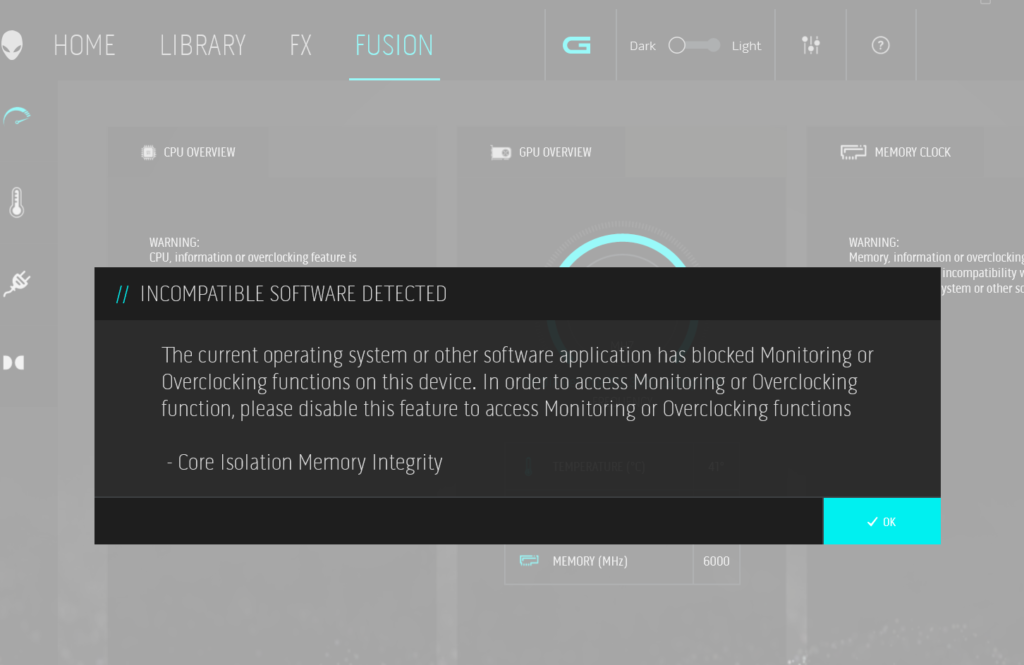DELL G15 BIOS UPDATES KILL ALIENWARE DRIVERS AND SYSTEM PERFORMANCE.
Dell’s latest bios updates might be great for security but for all Dell gaming laptops never ever update from the original bios version unless you have no choice.
Dell G15 bios updates kill Alienware drivers and system performances are stone dead.
Dell technical should be ashamed of themselves, what is the point of rushing out updates to stop a vulnerability that may never be an actual issue over the performance of their gaming experiences?
Now having this G15 for 8 weeks 4 bios updates have cut at least 20% off the performance level of the RTX 3060 cards is shocking.
And before everyone starts jumping up and down on the first bios from out of the box you can see on PassMark that this card was scoring an amazing 21400 now it is only 16500.
To me and other dell customers it is clear we think they have killed their own products.
It also does not help these bios updates also kill’s the power plan firmware and as Dell has decided NOT to include this driver in the product support that could be another reason why Alienware does not want to fully run and this might be the cause of the firmware/driver conflicts?
Owners are forced to use other versions of earlier dell laptop power-plan software, this is just plain crazy.
So can we at least get the original dell power plan software listed on the support page for the gaming laptops?
To help out other users and dell technical this is what most of us get when we update our bios to the latest version and when we open the fusion part of Alienware software.
If its a known windows 10/11 conflict and tried both, by the way, can you tell us how to fix it, is there a bios version based on the original release that will get us all to get back to where we were, or have dell basically bricked their own product.
My UK bank seems to think so and says I have benchmark evidence to back that assertion up and other bank customers have already been refunded in full from them for the very same complaints.
I really don’t want to do that as this is an excellent gaming laptop out of the box but now it’s a sub-standard product and too slow.
I have tried every windows version as I have lots of home and pro keys as I am an MS beta tester so it definitely is the bios version I also replaced the 512 GB slow drive with the fastest NMVE gen 4 Kingston KC3000 1TB that scores 410 on nova bench and 57,000 on PassMark 10.2