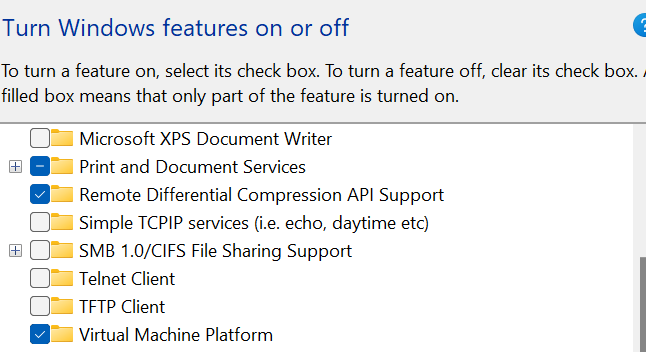HOW TO FIX BROKEN DELL ALIENWARE AWCC SOFTWARE.
How does one fix Dell Alienware Command Centre software on either a desktop or Laptop running windows 10 or 11?
FOR EDUCATIONAL PURPOSES ONLY (Disclaimer)
How to fix broken dell Alienware command center software on Dell gaming rigs if it simply won’t run or you get this message below on your own laptop or desktop
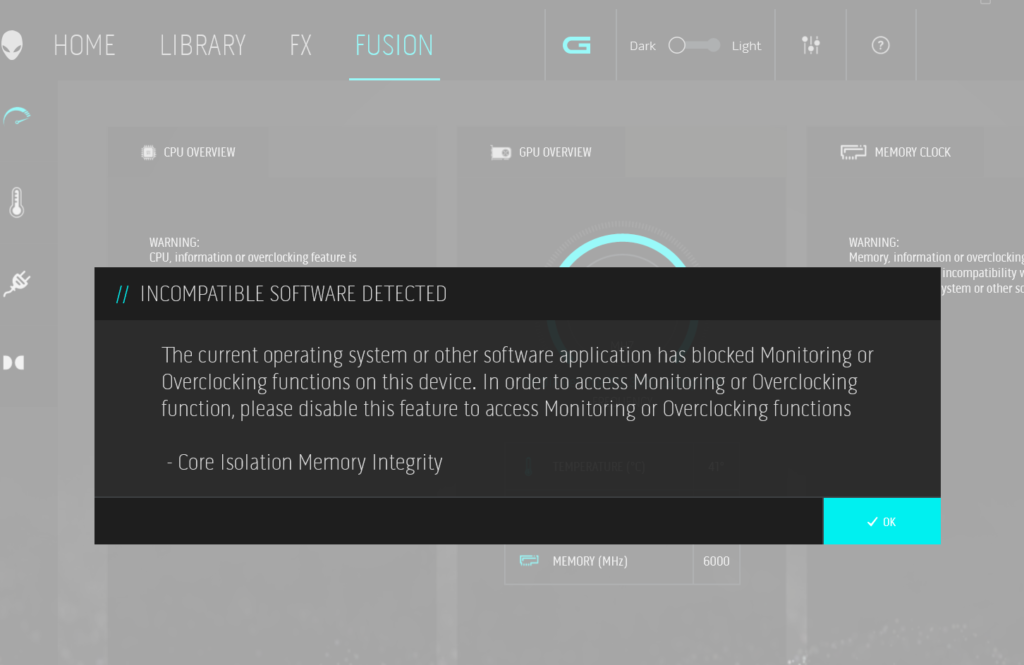
.
No one at dell, Intel, or AMD seems to know but I have tested this clever solution and it does work and retains proper AWCC functionality at the expense of switching off the VM in windows.
It’s not the greatest of solutions I agree but to be fair after 6 weeks of trying to get my own rig to work it is the only one I have found and it came from the dell forum on a different topic.
So its really easy to do, first hit the windows +R key > type this into optionalfeatures.exe

Click OK > Then scroll down and untick the virtual machine platform as shown below.
Click OK your windows will reboot, then open your Dell AWCC if it still does not work go to your dell product support drivers page and
download the latest AWCC driver > install said driver when it loads hit THE OPTION TO REPAIR ONLY!
Hopefully, that will work if not repeat the steps above to get your VMP back oh, and as usual use this information AT YOUR OWN RISK!
Although tested by me on all versions of windows 10 and 11 without any drama and please let others know it worked for your rig to help the Dell community.